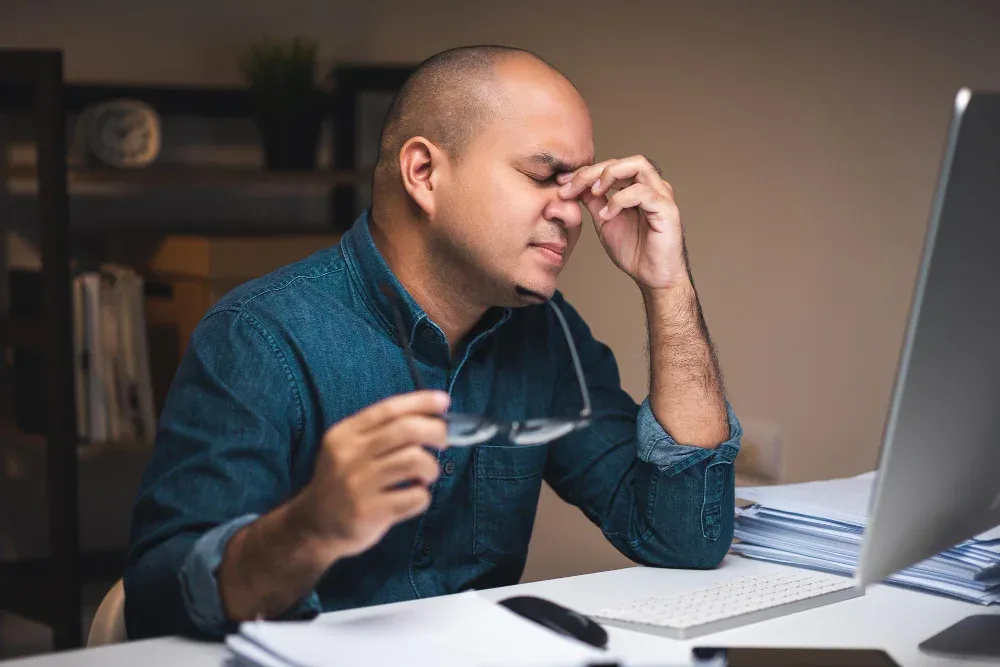
3 Simple Ways to Fix Digital Eye Strain for Heavy Screen Users
Do your eyes ever feel dry, itchy, or unbearably tired after a day of staring at screens? Maybe you’ve noticed a dull headache creeping in by the afternoon, or your vision feels blurry, making it harder to focus. You brush it off, thinking, “It’s just part of working with screens, right?” But here’s a surprising truth it doesn’t have to be.
Digital Eye Strain (DES), also called Computer Vision Syndrome, is a growing issue in today’s world where screens dominate nearly every aspect of our lives. And you’re not alone in feeling the effects—studies show that over 65% of adults experience symptoms like eye discomfort, dryness, and headaches after long hours of screen use. That’s two-thirds of us living with unnecessary discomfort, day in and day out.
While screens are a part of modern life, eye strain doesn’t have to be. You can protect your eyes suffering from dryness, headaches, or blurry vision. By the time you finish reading, you’ll have three simple, practical strategies that can truly transform the way your eyes feel.
These aren’t complicated fixes but they’re small changes that can bring eye strain relief and help you take back control of your comfort. Your eyes deserve better, and by the end of this, you’ll know exactly how to give them the care they need.
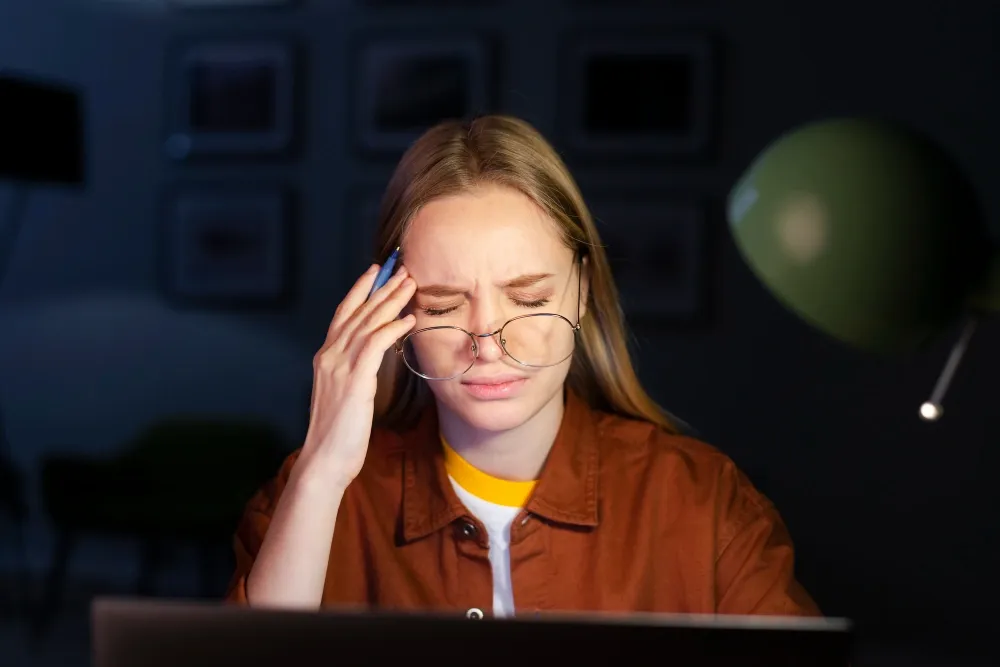
3 Strategies to Fix Digital Eye Strain: Change The Way Your Eyes Feel
1. Follow the 20-20-20 Rule
You know that feeling when your eyes sting, your vision blurs, and you start squinting, desperate to focus. It’s not just frustrating but moreover, it’s exhausting. That discomfort is your body’s way of signalling that your eyes need a break. Ignoring it doesn’t just make the day harder. It compounds the strain, leaving you more drained by evening.
The 20-20-20 rule is a simple, science-backed way to give your eyes the relief they deserve. Here’s how it works: every 20 minutes, take a 20-second break and focus on something 20 feet away. It might seem small, but this habit relaxes the tiny muscles in your eyes, which tighten when staring at a screen for too long. Over time, it helps prevent the burnout that builds from endless hours in front of a screen.
Dr. Bryce Applebaum, a vision expert, also explains that the 20-20-20 rule helps “reset” your eyes, reducing fatigue and preventing long-term strain. Research supports this, showing significant reductions in headaches, dryness, and fatigue when people adopt this practice consistently, making it one of the most effective eye strain treatments.
How to get started:
- Set a reminder: Screen time controller apps like Jolt app can help you take intentional breaks by setting app limits, ensuring that even when you reach for your screen during downtime, you’re encouraged to step away and recharge.
- Create a focus spot: Position your desk near a window or a space with something far away to look at during breaks.
- Be consistent: It’s not about doing it perfectly. Even a few breaks a day can make a noticeable difference in how your eyes feel.
One Reddit user shared how they went from daily headaches and constant irritation to feeling lighter and more refreshed by the end of the workday—all after just one week of following the 20-20-20 rule. Beyond the physical relief, they noticed a surprising mental shift that resulted in less frustration and added to a sense of control over their daily routine.
This isn’t just a productivity hack but it’s a small act of self-care for your eyes and your well-being. Your eyes work hard for you every day, and this simple habit is a way to give back to yourself.
2. Optimize Your Workspace Ergonomics
While regular breaks help give your eyes a breather, your workspace setup is the foundation for lasting comfort. A poorly positioned monitor, harsh lighting, or constant neck craning can silently contribute to Digital Eye Strain (DES), leaving you with blurred vision, dry eyes, and an aching neck by the end of the day.
Why Ergonomics (the proper arrangement of work setup) Matter?
The American Optometric Association underscores that improper screen positioning is a leading cause of DES symptoms. But small adjustments can make all the difference.
Actionable Changes to Make:
- Screen Position: Imagine starting your day with a setup that works for you, not against you. Position your monitor about an arm’s length away (approximately 20-28 inches), with the top of the screen slightly below eye level. This simple adjustment keeps your neck in a neutral position, reducing strain and discomfort, says a Briotex Health Company in their recent study.

Vision experts emphasize that improper screen positioning and glare can significantly contribute to symptoms like dryness, soreness, and fatigue. According to a vision expert cited by the New York Post, simple adjustments such as lowering your monitor to eye level and using an anti-glare screen can make a remarkable difference.
- Lighting: Harsh glare or overly bright spaces can amplify discomfort. Position your screen to avoid glare from windows or overhead lights, and use soft, ambient lighting to reduce the contrast between your screen and its surroundings.
- Document Placement: If you’re frequently referencing documents, keep them close to your monitor. This minimizes repetitive head and eye movements, saving you from the cumulative strain that builds throughout the day.
By fine-tuning your workspace, you’re not just fixing a temporary problem, you’re creating an environment that prioritizes your comfort and productivity. Pair this with regular breaks, and your eyes will thank you, day after day.
3. Build a Relaxing Pre-Screen Routine
Eye strain isn't solely about the hours spent in front of screens. It's also influenced by how we care for our eyes during downtime. Implementing a calming routine before engaging with screens can help your eyes recover from daily stress and prepare them for upcoming tasks.
The Sleep Foundation also emphasizes that consistent, screen-free routines enhance sleep quality and alleviate eye strain by providing a respite from artificial light.
Now, What You Need to Do:
- Blink More Often: It may seem simple, but blinking keeps your eyes moist. When focused on a screen, we tend to blink 50% less, leading to dryness. Make a conscious effort to blink frequently, especially during prolonged screen sessions.
- Stay Hydrated: Adequate water intake helps prevent dryness and supports overall eye health.
- Unplug Before Bed: Designate a specific time each evening—ideally, an hour before sleep—to turn off all devices. Engage in activities like reading a physical book, meditating, or taking a warm bath. This not only reduces eye strain but also enhances sleep quality.

Many people have found that cutting back on screen time before bed noticeably improves their sleep quality. One Sleep Foundation forum user shared their success with a consistent, screen-free bedtime routine. Their evening ritual includes washing dishes, personal hygiene, reading a book, and sipping valerian tea. Over time, these activities have become cues for their body to wind down, making them feel naturally tired and resulting in better sleep.
Pro Tip:
If unplugging feels difficult, apps like Jolt can set device limits and keep you accountable during screen-free moments. This will prove to help build a pre-bedtime routine that reduces distractions and promotes healthier sleep habits. Not only that, eventually apps like Jolt can also help you stay present in relationships by limiting screen time and encouraging real connections.
By integrating these practices into your daily routine, you can significantly reduce eye strain and promote better sleep, leading to improved overall well-being.
Why These Strategies Work & How You Can Start Today
The strategies we've discussed are rooted in science and real-world experiences. Research indicates that even small adjustments, like following the 20-20-20 rule, can reduce Digital Eye Strain (DES) symptoms by up to 35%. Additionally, studies in Sleep Health highlight that a consistent screen-free evening routine can not only improve sleep quality but also alleviate eye strain.
By adopting these practices—whether it's taking regular breaks, optimizing your workspace, or creating a screen-free wind-down routine—you’re setting yourself up for a significant reduction in discomfort. The key is consistency. Start small and gradually integrate these habits into your routine, and you'll notice improvements in both eye health and overall well-being.
So, why not start today? Make one change. Whether it’s setting reminders for breaks, adjusting your screen position, or committing to a screen-free hour before bed. And you will soon experience how it transforms the way you feel.
Read this Also :
How to Stay Productive at Work
5 Productivity Tips to Increase Your Productivity in 2025
10 Personal Goals to Stay Motivated and Limit Screen Time